Success Story: In situ VR visualisation of Nek5000 simulations with Vistle

Success story # Highlights:
- Keywords:
- in situ
- visualisation
- virtual reality, VR
- Industry sector: all sectors
- Key codes used:
- Nek5000
- Vistle
- SENSEI

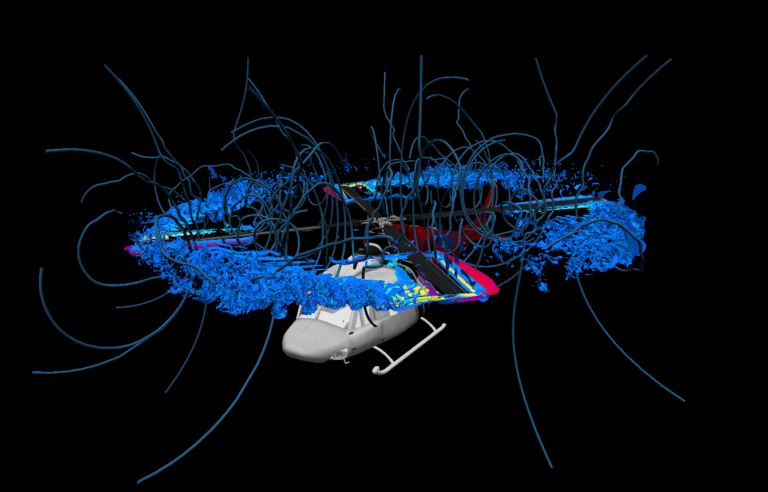

Organisations & Codes Involved:
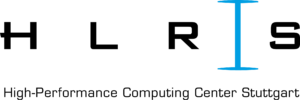
The High-Performance Computing Center Stuttgart (HLRS) at the University of Stuttgart supports national and European researchers from science and industry by providing high-performance computing platforms and technologies, services and support.
Nek5000 is a fast and scalable high-order solver for computational fluid dynamics.
SENSEI is a generic in situ interface that allows simulations to code-couple to parallel third-party endpoints.
Vistle is a scalable visualization application with focus on virtual reality (VR) applications developed at HLRS.
scientific Challenge:
Nek5000 cases that use Exascale level performance compute data on very large grids. Writing this data to disk frequently becomes a major run time bottleneck, while handling all the data on disk comes with its own challenges. With increasing data sizes and complexity analysing the usually 3D data with conventional 2D methods becomes even harder.
Running large simulations is also costly, therefore errors should better be identified rather sooner than later.
Solution:
The SENSEI in situ interface is used to couple Nek5000 simulations with Vistle. To achieve this, both an analysis adapter for Vistle and a simulation adaptor for Nek5000 have been developed according to the SENSEI API. Thereby Vistle can be used to analyse Nek5000’s data fields during simulation runtime in 3D environments, such as head-mounted-displays or CAVEs. The knowledge gained from VR visualisation can be used to monitor the simulation and to dynamically adjust the post-processing pipeline to filter and reduce the data before writing to disk.
Using the SENSEI API allows Nek5000 to be coupled not only to Vistle, but also to other supported back-ends like ParaView or VisIt. Vice versa Vistle can be coupled to all simulations that provide a SENSEI interface.
impact of this Solution:
The existing in situ infrastructure is mostly a combination of proprietary interfaces and their respective analysis tools. Nek5000 respectively already implemented interfaces to VisIt and ParaView. This complicated maintenance and even led to one of the interfaces no longer supporting the developments made in EXCELLERAT. Merging in situ interfaces to a single one, with even greater flexibility on the analysis side, was essential for Nek5000.
Adding Vistle to the supported back-ends of SENSEI gives researchers the opportunity to combine in situ post-processing with VR visualisation. It also allows in transit workflows which distribute workloads on additional clusters. While propagating data efficiently through shared memory, Vistle decouples the simulation process from other Vistle processes to increase robustness of the simulation
In situ visualisation in VR of Nek5000 simulations with Vistle gives researchers new insights and a better understanding of their data. Additionally, the possibilities to adjust the post-processing pipeline dynamically during simulation runtime and to distribute workload over multiple clusters allows researchers the flexibility to focus the output on the areas they are truly interested in.
Benefits for further research:
- Reduce I/O bottleneck by smart data filtering
- Dynamically adapt the post processing pipeline
- Analyse simulation results in situ and in VR
- Flexible distribution of workloads between different clusters and workstations

Products/Services:
- Vistle and Nek5000 as open source software
- Training on using Vistle including its in situ capabilities

Unique Value of Each Service:
Vistle not only brings VR to in situ visualisation but also provides great flexibility in distributing workflows over multiple clusters or workstations. Vistle’s multi-process mode lets simulation run independently of the visualisation pipeline and therefore prevents errors in the in situ processing to influence or even crash the simulation. By maintaining and developing Vistle and by providing courses we make sure that users have a good experience using Vistle.


If you have any questions related to this success story, please register on our Service Portal and send a request on the “my projects” page.